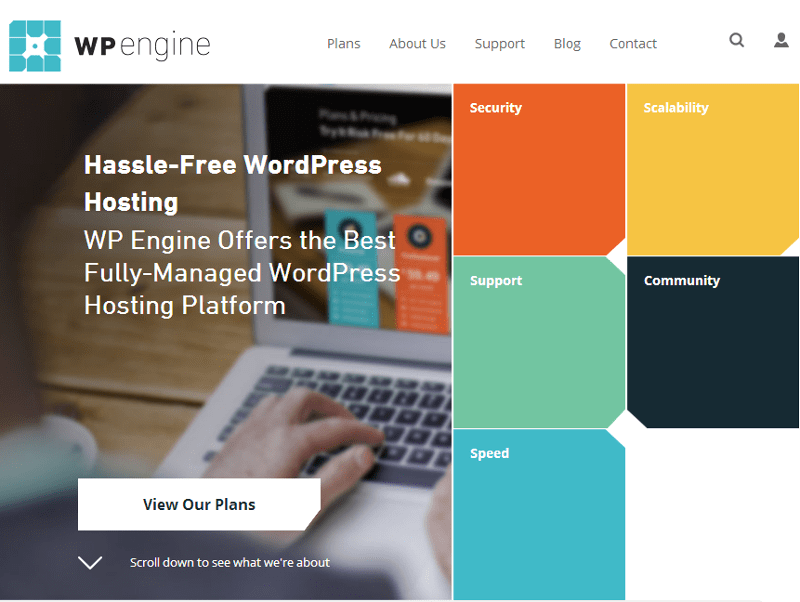Web Hosting Recommendations
It has been awhile since I talked about web hosting so I thought I would update everyone on what I am using and what web hosting I have been impressed with over the last year.
As many of you know I have and host many of my clients websites on my dedicated server through iWeb. I have been pleased with iWeb over the years and recently moved all of my clients sites from one dedicated server to a new one. The new dedicated server is faster and has considerably more memory than the old server. The net result of the move has been improved speed and response times for all of my clients websites that on are on that server. The best part for me, besides the extra speed, is the fact that the new server is actually cheaper than the server I had before!
Another web host I have been impressed with this year is WP Engine. I have one client that hosts on WP Engine and it has been a really good experience so far. If you have not heard about them they offer managed WordPress hosting. It is sort of like shared hosting but they take care of many of the little things that make running your own WordPress website a little easier.
A few things that really impress me about WP Engine is the speed of the service. On regular shared hosting you usually need to worry about setting up a caching plugin to help speed up your website and to lower the load on the shared CPU and memory. WP Engine takes care of all of that. No need to use a caching plugin. That is one whole section of managing a WordPress website taken off your hands so you can focus on the website and not managing the caching.
I am also really impressed with the ability to have a staging site on WP Engine. Testing new plugins and changes to a live website can end up taking the site down occasionally and for a site that you want up 24/7 is really not acceptable. I usually run testing versions of many of my clients websites but WP Engine makes it easy to do. Click a button it copies the live site to a staging site. Go login to the staging site, load the new plugin or make your changes, make sure it all works and then you can either copy the staging site over to live or go and make the changes to the live site knowing they will work.
That being said I do have one complaint about WP Engine, it can’t all be good right. Because it is managed WordPress hosting they have a list of plugins you cannot install. The caching plugins are not a problem but you will want to check their list of disallowed plugins before moving to them just in case you rely on one they don’t like. For the most part most WordPress sites should not have a problem.
If you run a WordPress website WP Engine is worth looking at. It costs a little more but they have impressed me so far.
If you are just starting your own website using WordPress or something else, I still have web hosting accounts with Hostgator and Dreamhost. Both accounts are shared accounts and they are still worth looking into. I host several of my own side projects on Hostgator and is has been very reliable for the price I pay. I host my personal blog over at Dreamhost and I have been happy with them as well. Both are shared hosts so they may not be the fastest in the world but if you are just getting started they are worth looking at.
Those have been my favorite web hosts for 2013. Finding a good web host is one of the biggest challenges you can face when getting your website online. You often get what you pay for in web hosting. If you are up to running your own dedicated server you will get more control over your web presence. If you don’t want that kind of headache or don’t want to fuss with lots of little things a managed host, like WP Engine is an excellent choice.
What are your favorite web hosts and why?